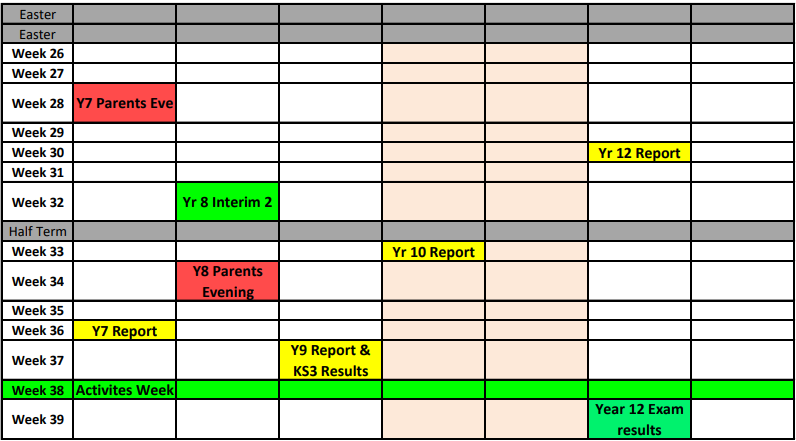Key Information for Parents
VLE
As a school, we use a VLE (Virtual Learning Environment) system called Firefly. This is intended to support and extend what happens in the classroom and be a method of clear and direct communication between staff, students and home. If you haven’t already logged on, you can do so from any internet enabled device by clicking the link at the top of our school website or visiting the following address: balcarras.fireflycloud.net.
Firefly allows the opportunity for personalised learning for students and the ability for them to become increasingly independent and responsible for their learning and self-organisation. It also enables you at home to support your child at Balcarras, by viewing their homework, resources, attendance and potentially see their progression through the school. This has been redesigned over the last year to be simple and easy to navigate.
To log on, parents should visit the site, and activate their account, using the email address the school holds on record as part of your contact information. If for any reason you need to update your email address details, please contact chb@balcarras.gloucs.sch.uk to do so. When logging in from outside of school, students must include the last part of their email address that follows their username (####@balcarras.gloucs.sch.uk) as well as their school network password.
There are also mobile apps available for both parents and students, which can be downloaded from the appropriate app store. These are called Firefly for Parents and Firefly for Students and are free. When logging in for the first time, the same username and password must be used, along with the school code: balcarras, in order to link successful with our system.
Feedback from staff and students so far, has been that it is a very intuitive system to use and we hope you enjoy exploring it. Should you need more technical support and advice, please do not hesitate to use the help icon, found in the bottom left of each page of the VLE which will connect you directly to our Firefly team. We appreciate your support and patience as we move to our new VLE, which we believe will make a big difference to the life of our school community.
Get Started Here:
https://helpcentre.fireflylearning.com/parents/getting-started/quick-tour
Phones - BYOD Bring your own Device -Years 10 to 13 only,
(Years 7, 8 and 9 will never be asked to use their own device in school)
Pupils may be asked to use a device that can access the internet whilst in lessons. This can either be a smartphone or a handheld device. The school has strict guidelines on when and how these should be used in lessons. To keep all of our children safe, parents should ensure that pupils' phones have age appropriate filters on them. Unlike school computers, pupil phones cannot be safeguarded by the school filtering system, as pupils can access the internet via their own mobile connection, and so the school recommends that all parents monitor carefully their child's phone use. The following rules are to ensure the safety and well-being of pupils at school:
- Only use your device when permitted
- Never use social media at school
- Never share your device
- Never share your log in details
- Ensure your device screen is always fully visible
- Don’t print unnecessarily
- Charge device before school
- Never publish offensive or embarrassing material
- Never take photos
- Use technology responsibly
- Never mirror your device
Reports, Interims, Targets and Setting
Click KS3 report guidance here to view Parental Guidance on Reports for Key Stage 3.
Click KS4 report guidance here to view Parental Guidance on Reports for Key Stage 4.
Parents are regularly informed about how their child is progressing. The schedule below details when parents will receive feedback on effort, progress, and concerns throughout the school year. With a comprehensive programme of Interim Reports, Full Reports and Parents Evenings, all parents should feel very up-to-date with their child’s educational development at Balcarras.
Between formal reporting deadlines, if there is a major concern, subject staff will contact parents to discuss the concern.

Absence
All pupils are expected to attend school during term times, the school calendar can be seen here. If your child is ill or unable to attend school our preferred method of contact would be to email into school directly to the school attendance officer on :
absence@balcarras.gloucs.sch.uk
Please ensure the email is sent before 9.00am on each day of absence.
If it is not possible to email into school, please leave a message before 9.00am on the attendance officer's voicemail (option 1 on the phone menu) or direct dial 01242 545114. Absence must be notified for each day of absence.
Balcarras Policy on Photographs
At Balcarras School, we regularly use photographs of pupils on the school website and in various publications. Pupils love to see themselves in photographs and we are keen for all of our pupils, from Year 7 all the way up to Year 13, to be seen on the website, in the school magazine, in the school's official media postings, in the local press and in various other educational journals.
*If for any reason you do not wish your son’s or daughter’s image to appear in school photographs, please contact the school.
Subject Information
Click here for subject information for Year 7 parents (for viewing and printing as a document)
Click here for subject information for Year 7 parents (for printing as a booklet)
Click here for subject information for Year 8 parents (for viewing and printing as a document)
Click here for subject information for Year 8 parents (for printing as a booklet)
Click here for subject information for Year 9 parents (for viewing and printing as a document)
Click here for subject information for Year 9 parents (for printing as a booklet)
Click here to see the Year 10 GCSE Revision Guide (for viewing and printing as a document).
Click here to see the Year 10 GCSE Revision Guide (for printing as a booklet).
Click here to see the Year 11 GCSE Revision Guide (for viewing and printing as a document).
Click here to see the Year 11 GCSE Revision Guide (for printing as a booklet).
Click here to see the presentation from the Year 10 GCSE Information Evening.
Click here to see the presentation from the Year 11 GCSE Information Evening.
Exam information
Click here for Timetables and exam information
Mentoring information
Click here for Information about the GCSE mentoring scheme.
Plan of School
Please click here to see a plan of the school.
Information on Options
Click here for Information for Year 9 students on choosing their options.